Değerli Kaptanlarım Merhabalar,
Sizlere bazı forum özelliklerimiz hakkında açıklama yapmak istiyorum.
1-) Forumumuz çoklu dil paketi özelliğine sahiptir. İsteyen kullanıcılar türkçe, almanca veya ingilizce olacak şekilde diledikleri dil paketini seçebilirler. Forumun dilini değiştirmek için anasayfada, sağ alt kısımda bulunan dil seçimi menüsü kullanılmalıdır :
 dil1.png (Size: 32.99 KB / Downloads: 45)
dil1.png (Size: 32.99 KB / Downloads: 45)
2-) Forumumuzun üyelik sistemi email aktivivasyonuyla çalışmaktadır. Sistem otomatik çalışmakta olup, onaylanmayan mail adresli üyelikler foruma katılamazlar.
3-) Konulara "like" sistemi ile cevap yazmadan katıldığınızı belirtebilirsiniz. Verdiğiniz "like" geri alınabilmektedir.
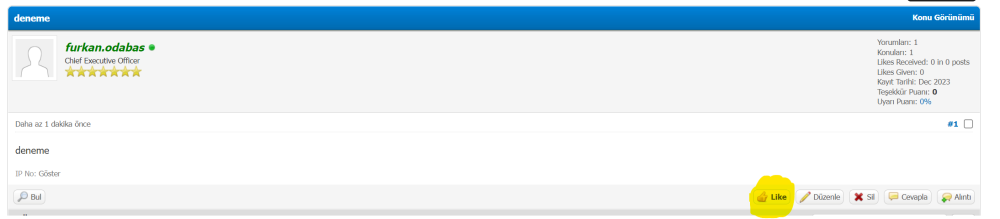
4-) Herhangi bir konuya cevap yazarken, bahsetmek istediğiniz üyeyi "@" tagı ile etiketleyebilir, o üyeye bildirim gitmesini sağlayabilirsiniz. Üyenin ismi açılır listede göründükten sonra, mouse ile üye ismine tıklayınız. Genel olarak format şu şekilde çalışmaktadır : @"kullaniciadi"
 mention.png (Size: 11.48 KB / Downloads: 45)
mention.png (Size: 11.48 KB / Downloads: 45)
Hepinize iyi forumlar dilerim
Furkan
Dear Captains,
I would like to explain to you about some of our forum features.
1-) Our forum has a multi-language package feature. Users can choose the language pack which they want. They could be Turkish, German or English. To change the language of the forum, the language selection menu at the bottom right of the homepage should be used:
 dil1.png (Size: 32.99 KB / Downloads: 45)
dil1.png (Size: 32.99 KB / Downloads: 45)
2-) The membership system of our forum works with email activation. The system works automatically and memberships with unapproved e-mail addresses cannot join the forum.
3-) You can indicate that you participate in the topics with the "like" system without writing a reply. The "like" you give can be taken back.
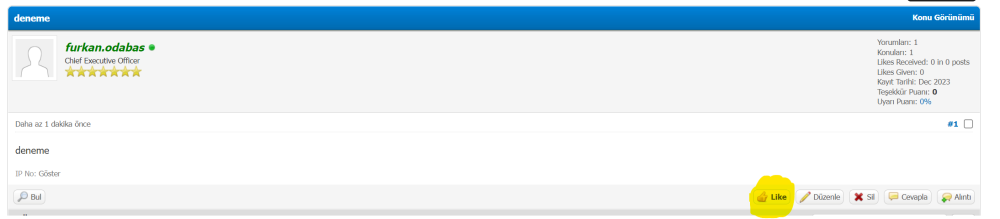
4-) When writing a reply to any topic, you can tag the member you want to mention with the "@" tag and send a notification to that member. After the member's name appears in the drop-down list, click on the member's name with the mouse. In general, the format works as follows: @"username"
 mention.png (Size: 11.48 KB / Downloads: 45)
mention.png (Size: 11.48 KB / Downloads: 45)
Good forums to all
Furkan
Sizlere bazı forum özelliklerimiz hakkında açıklama yapmak istiyorum.
1-) Forumumuz çoklu dil paketi özelliğine sahiptir. İsteyen kullanıcılar türkçe, almanca veya ingilizce olacak şekilde diledikleri dil paketini seçebilirler. Forumun dilini değiştirmek için anasayfada, sağ alt kısımda bulunan dil seçimi menüsü kullanılmalıdır :
 dil1.png (Size: 32.99 KB / Downloads: 45)
dil1.png (Size: 32.99 KB / Downloads: 45)
2-) Forumumuzun üyelik sistemi email aktivivasyonuyla çalışmaktadır. Sistem otomatik çalışmakta olup, onaylanmayan mail adresli üyelikler foruma katılamazlar.
3-) Konulara "like" sistemi ile cevap yazmadan katıldığınızı belirtebilirsiniz. Verdiğiniz "like" geri alınabilmektedir.
4-) Herhangi bir konuya cevap yazarken, bahsetmek istediğiniz üyeyi "@" tagı ile etiketleyebilir, o üyeye bildirim gitmesini sağlayabilirsiniz. Üyenin ismi açılır listede göründükten sonra, mouse ile üye ismine tıklayınız. Genel olarak format şu şekilde çalışmaktadır : @"kullaniciadi"
 mention.png (Size: 11.48 KB / Downloads: 45)
mention.png (Size: 11.48 KB / Downloads: 45)
Hepinize iyi forumlar dilerim

Furkan
Dear Captains,
I would like to explain to you about some of our forum features.
1-) Our forum has a multi-language package feature. Users can choose the language pack which they want. They could be Turkish, German or English. To change the language of the forum, the language selection menu at the bottom right of the homepage should be used:
 dil1.png (Size: 32.99 KB / Downloads: 45)
dil1.png (Size: 32.99 KB / Downloads: 45)
2-) The membership system of our forum works with email activation. The system works automatically and memberships with unapproved e-mail addresses cannot join the forum.
3-) You can indicate that you participate in the topics with the "like" system without writing a reply. The "like" you give can be taken back.
4-) When writing a reply to any topic, you can tag the member you want to mention with the "@" tag and send a notification to that member. After the member's name appears in the drop-down list, click on the member's name with the mouse. In general, the format works as follows: @"username"
 mention.png (Size: 11.48 KB / Downloads: 45)
mention.png (Size: 11.48 KB / Downloads: 45)
Good forums to all

Furkan




![[-]](https://forum.sunexpressvirtual.com/images/collapse.png)
